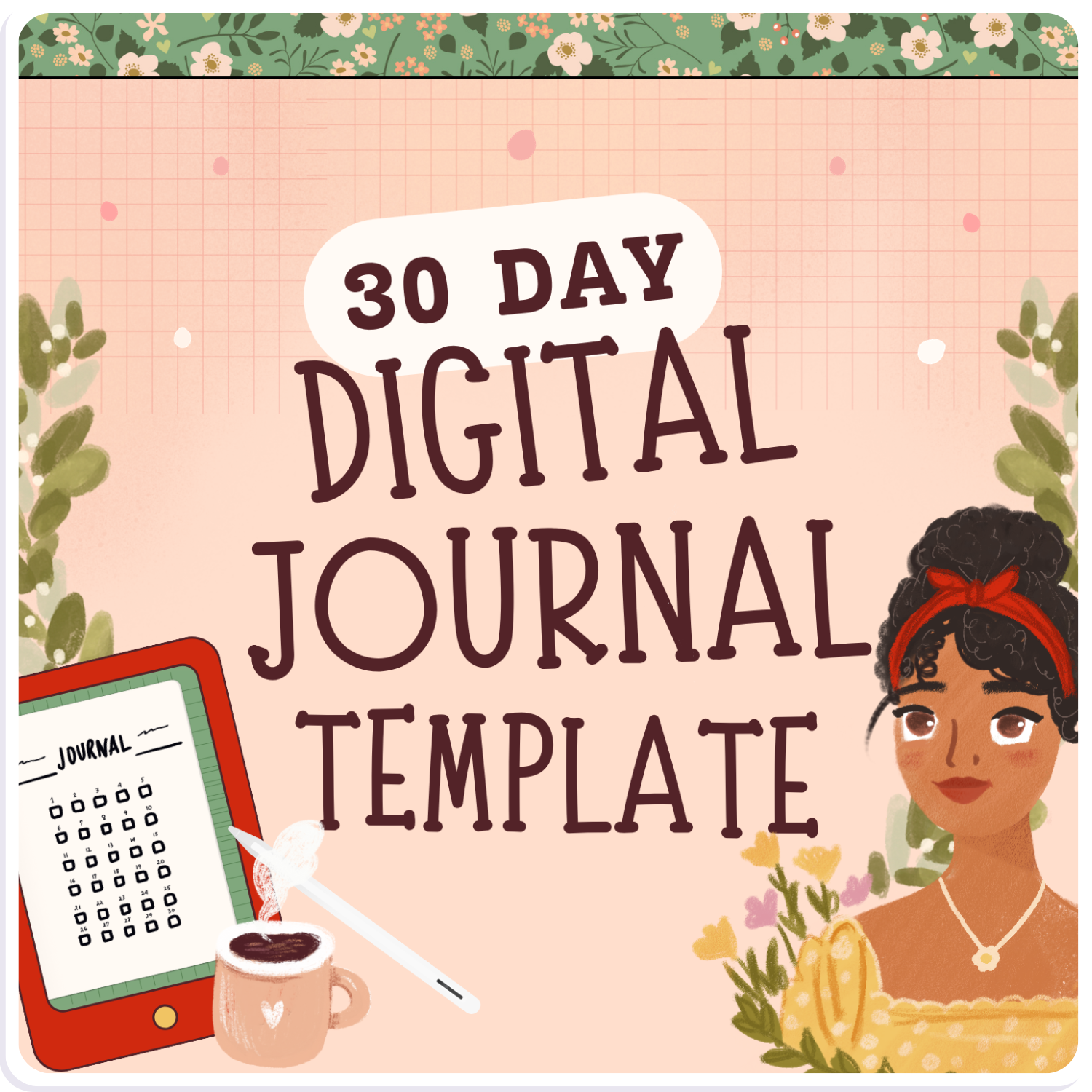How to Customize My 30 Day Digital Journal Template
Love the concept of a 30 day digital journal? Watch my free workshop about The 3 Benefits of Adding a 30 Day Digital Journal to Your Customer Journey. No subscription required. 🩷
Want to make your own 30 Day Digital Journal?
✏️ PLEASE NOTE:
You need a Mac computer and Apple Keynote to be able to customize the template
The end result after customizing this template is a PDF that is meant to be used on a PDF annotation app in a tablet with a stylus. For example, Goodnotes app, iPad, and Apple pencil.
WHAT IS IT:
A 30 digital journal template with a tutorial on how to customize it so that you can use and/or sell the planners you create from it.
WHO IS IT FOR:
For people who want to create their own 30 day journal based adventure.
WHAT YOU’LL GAIN:
You can use the template to make and sell as many digital journals as you wish.
WHAT YOU NEED IN ORDER TO USE THIS TEMPLATE:
You need a Mac computer and Apple Keynote to customize the journal template.